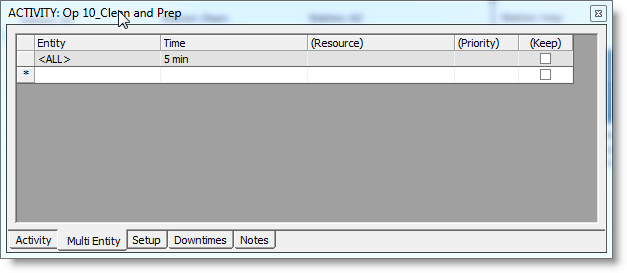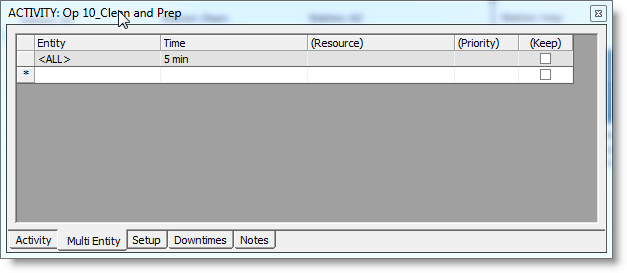Open topic with navigation
Multi-Entity Tab
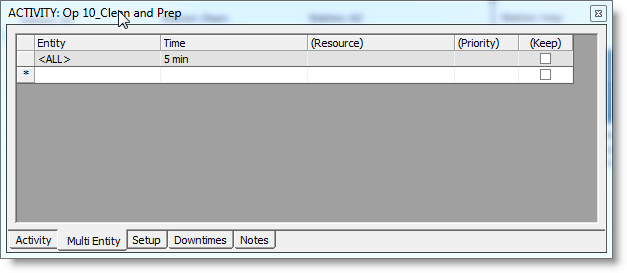
The multi entity tab allows you to define different process times and
resource requirements for different entity types. The
first row containing "All" uses the same information that is
contained on the Activity tab.
- Entity Enter
the name of the different entities to be processed at this activity on
separate rows. The keyword “All” will apply the time and resource information
to all entities in addition to the information in the multi entity tab.
- Time The
time required to perform the activity.
- Resource
Select
the resource, if any, required to perform this activity.
- Priority
Enter the
priority (0-10 or interrupt) for getting this resource.
- Keep When
checked the resource will not be freed from the entity when the activity
time is complete. If left unchecked, the entity will release the resource
when the activity time is complete.
© 2011 ProModel Corporation • 556 East Technology Avenue • Orem, UT 84097 • Support: 888-776-6633 • www.promodel.com